iOS: How to turn on Bluetooth
Bluetooth needs to be enabled to install the Ting sensor. The Ting app uses Bluetooth to establish the wifi connection to your home network.
Instructions for the main Bluetooth settings
- Go to Settings
- Go to Bluetooth
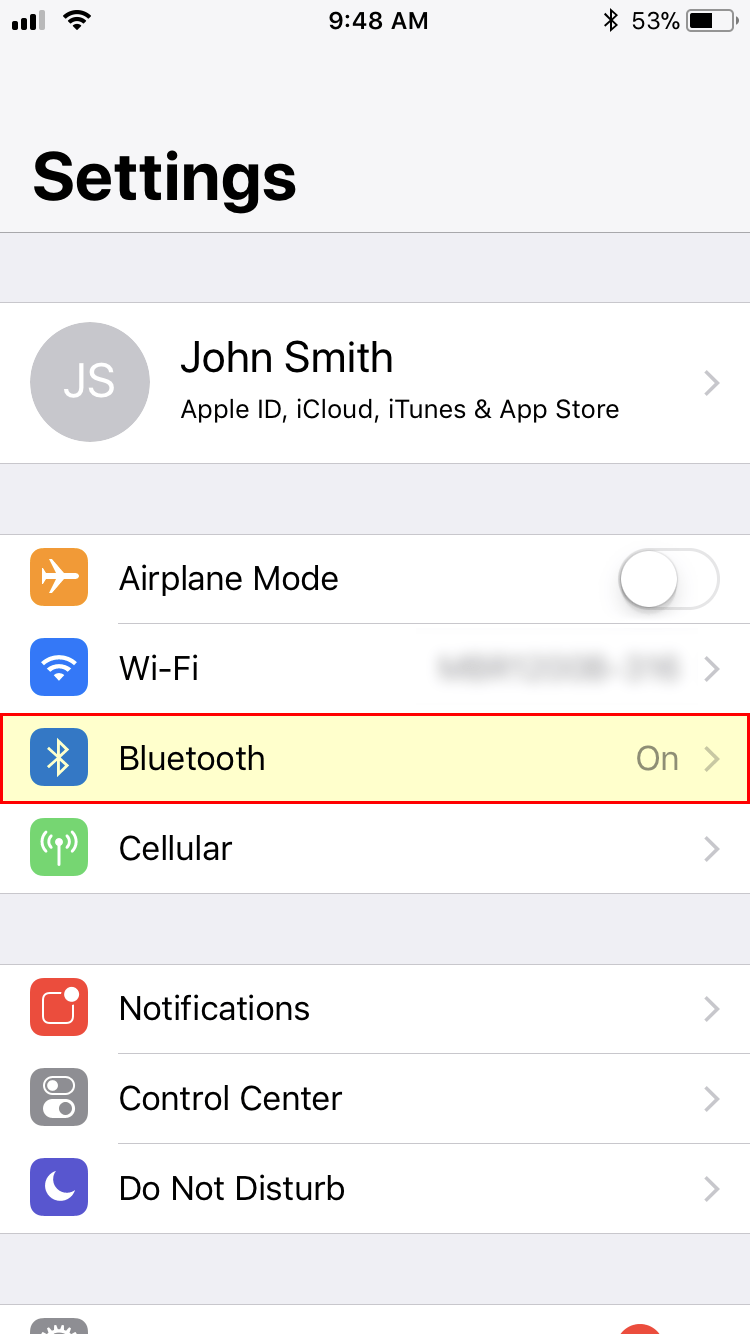
- Toggle Bluetooth On
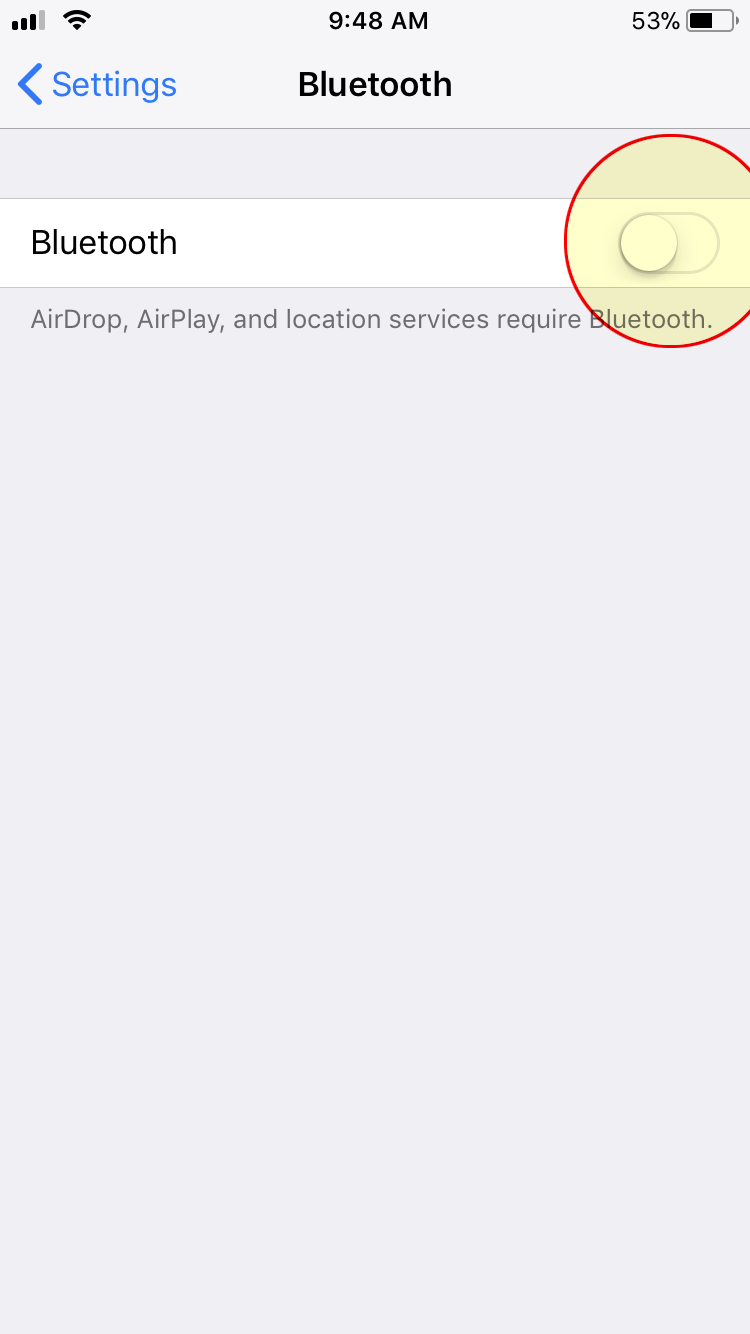
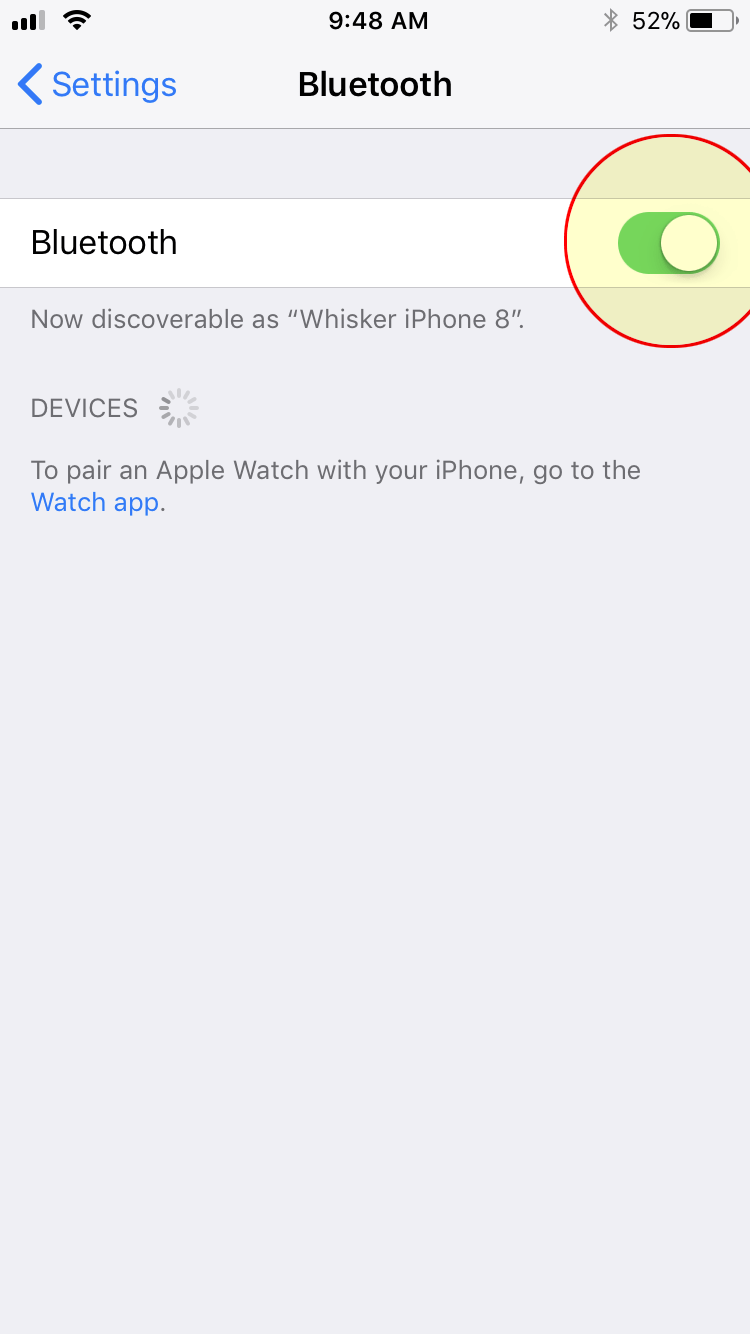
- If you have iOS 13 please follow the additional instructions below. Otherwise you can return to the Ting app.
If you've upgraded to iOS 13 please check the app level settings below.
Instruction for iOS 13 and up. App level settings.
- Go to Settings
- Scroll down until you see "Ting"
- Tap the Ting app section
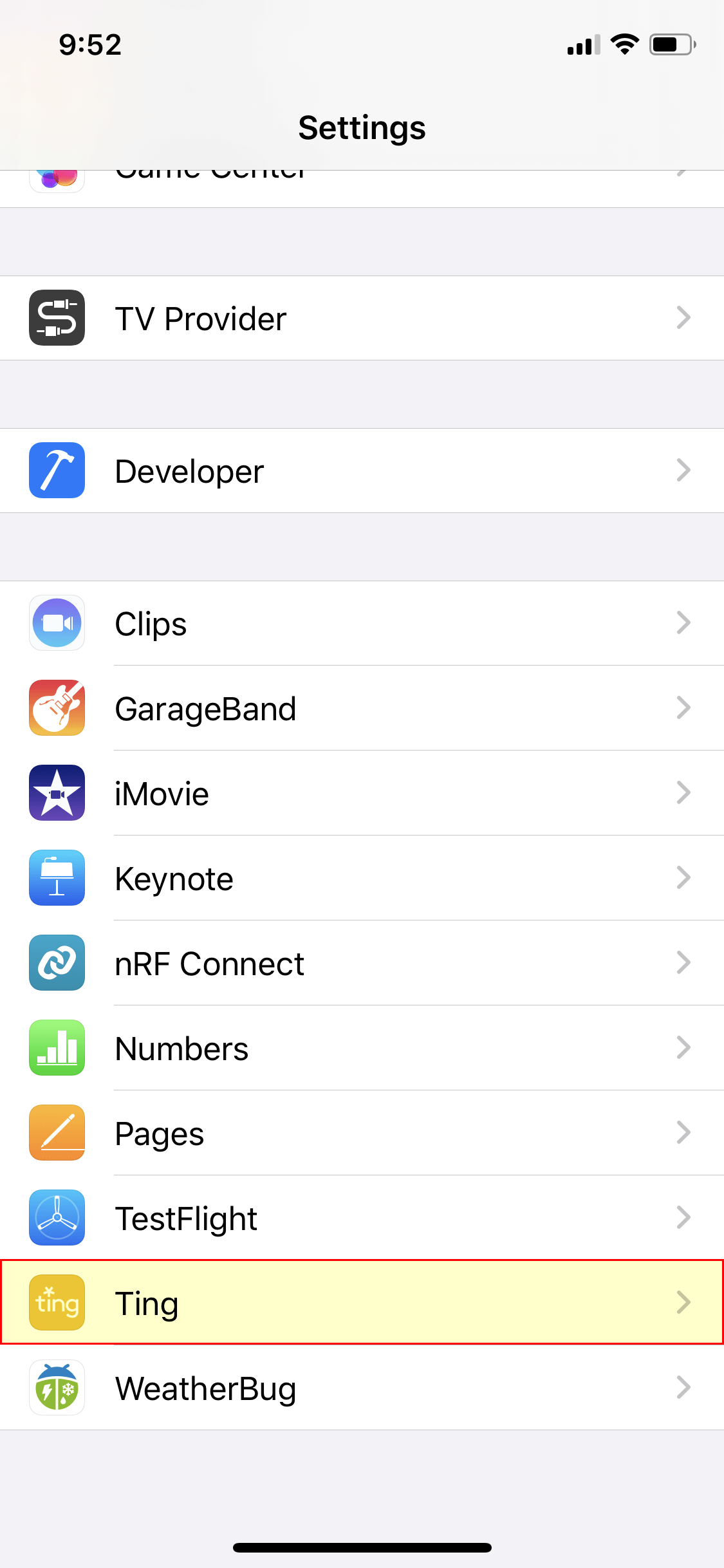
- Toggle Bluetooth/Bluetooth Sharing On
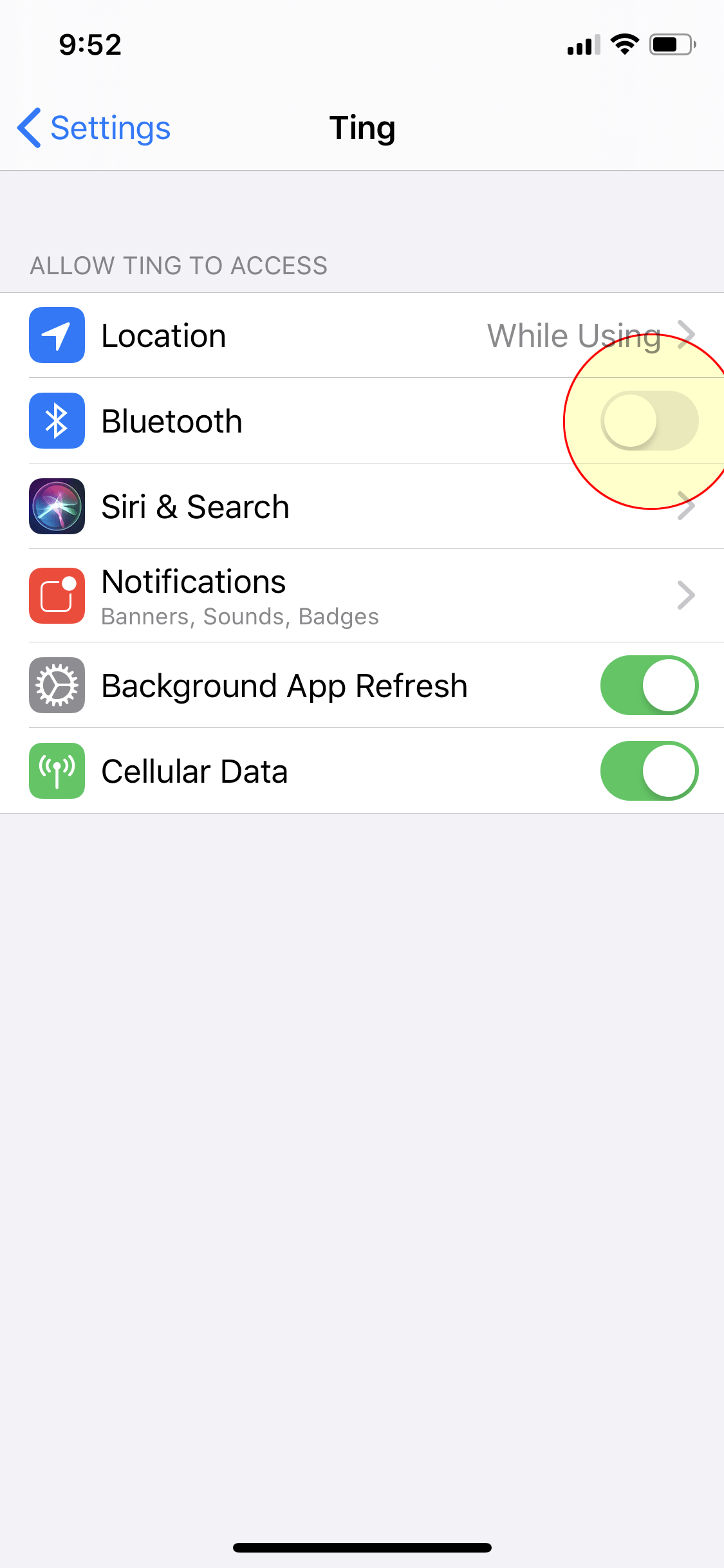
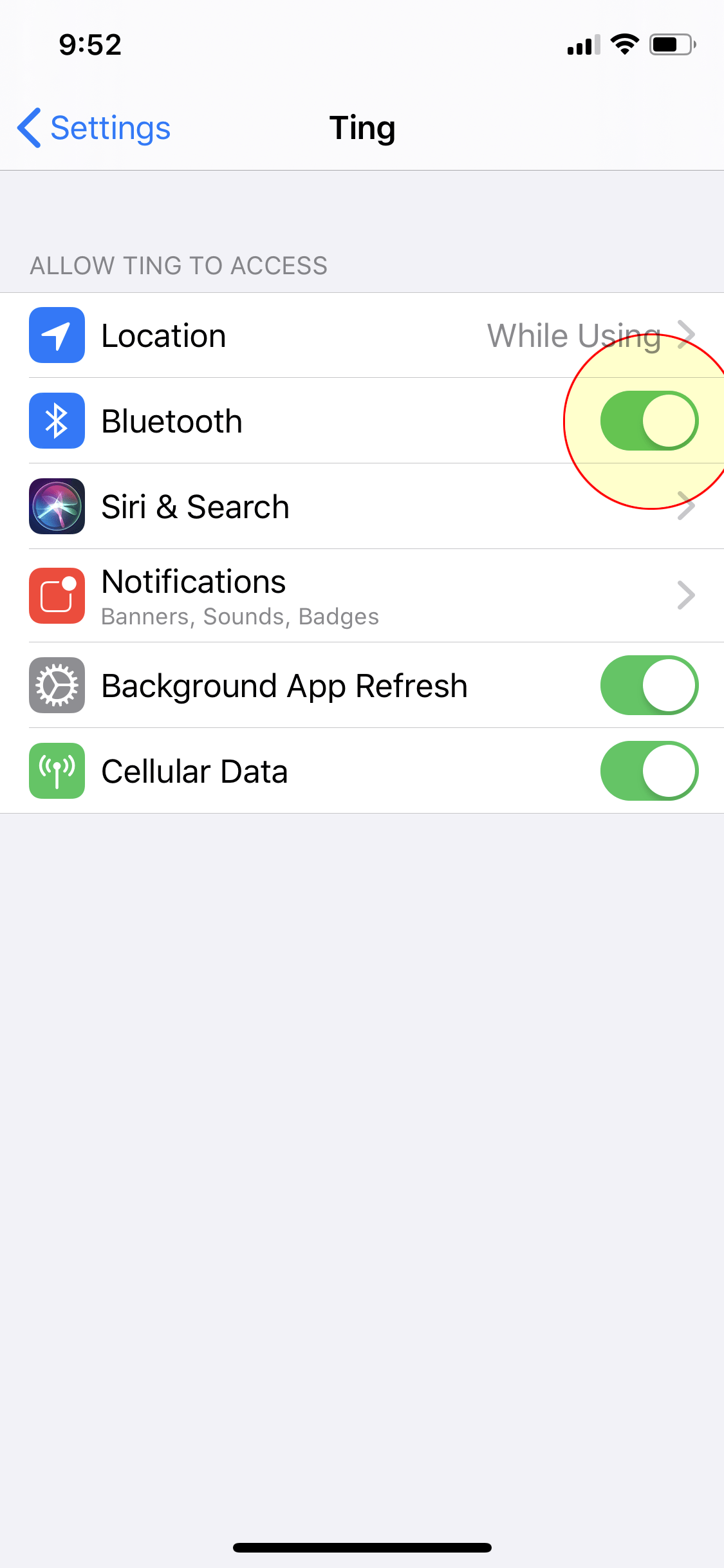
- While in the Ting app settings make sure the Location setting is set to "While Using the App"
- Go back to the Ting application
