How to Get Ting
Through Your Insurance Provider:
Most customers receive Ting from their insurance company at no cost. If your insurance policy is eligible and you've enrolled in your Insurer's Free Ting Program, please be assured that you will not be billed or charged for Ting.
Online:
Ting can be purchased directly from us (Whisker Labs) here on this website.
No. Ting is a service (which includes a sensor) and can only be acquired from authorized resellers and partners.
Ting is sold and distributed as a bundled service (the 'Ting Service') which includes a sensor, service subscription, and service activation.
Ting Service and any component of the Ting Service are non-transferrable. The service subscription is bound and authenticated by the Ting Sensor serial number which is tracked to ensure authenticity for our customers. Each Ting Sensor remains the property of Whisker Labs and is never sold by itself.
Marketplaces such as Amazon, Facebook, eBay*, and others are NOT authorized to resell Ting. A Ting sensor acquired from unauthorized sellers cannot be activated for Ting Service; if you errantly purchase a sensor from an unauthorized seller, please refer to their customer policies regarding sales of unauthorized items. More details can be found in our Customer Policies here.
Getting Help
Our Customer Care Team is here for you should you have a question or issue with your service.
If you have a question about installation or need help installing, click here.
The easiest way to contact our Customer Care Team is by emailing us from within the app itself: Menu > Help > Send Email to Support (see below).
Alternately, you can fill out this simple form.
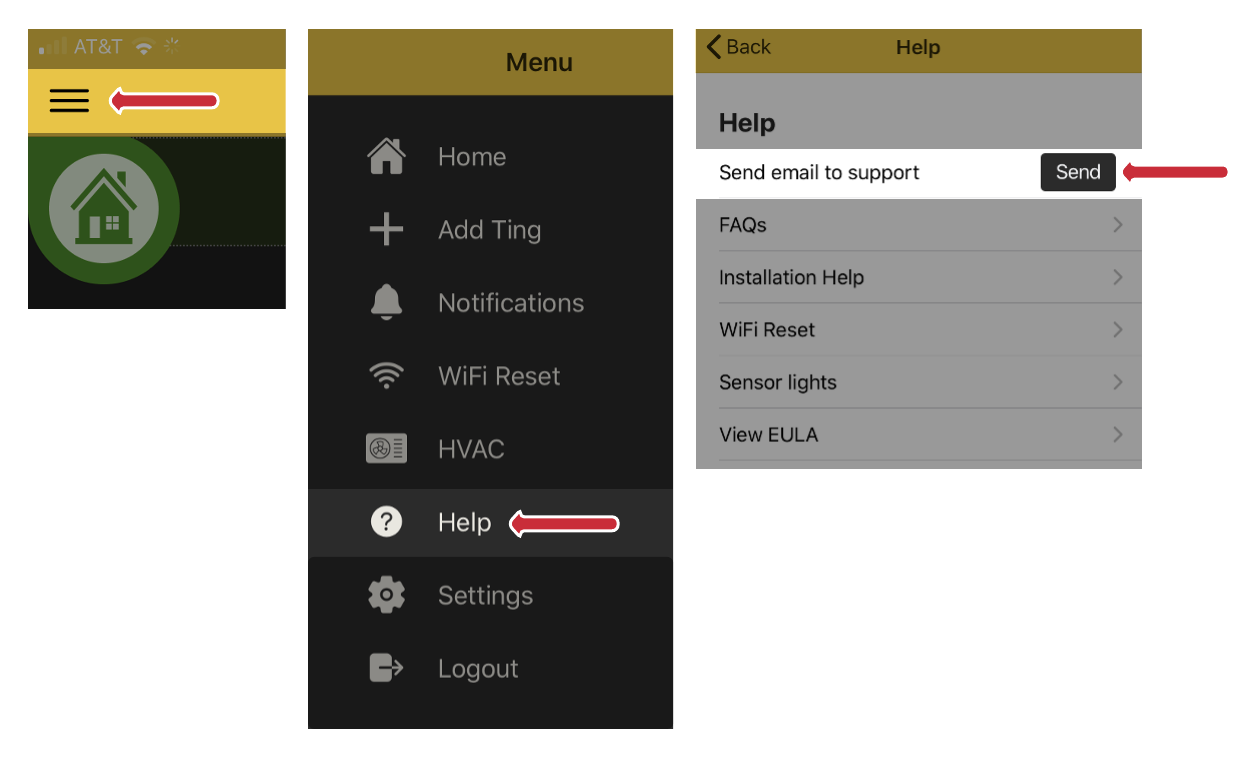
Each Ting Sensor comes with a quick start card and a user manual. After removing the sensor from the box, lift up the plastic insert. The user manual is located underneath it.
Need a version with larger font, or need to download the manual? You can do so here. Below is a quick view of what you can do with the online version.
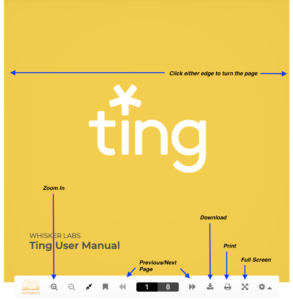
Do-It-Yourself (DIY) Installation
From us: You'll need a Ting Sensor, and the Ting Sensor smartphone app (this is a free download to your smartphone).
What you'll need: A smartphone*, Internet connection and home Wi-Fi network. More details on Internet connection and Wi-Fi can be found down below, or by clicking here.
It's an easy process that takes only a few minutes. Download the free Whisker Labs Ting Sensor app from the Google Play Store or App Store to your smartphone, launch it, and follow the instructions. We'll guide you through it!
![]() Click here if you'd like to review the installation process.
Click here if you'd like to review the installation process.
*if you don't have a smartphone, a loved one can install and monitor Ting using their smartphone.
Please first review the following guidelines to ensure proper operation of your Ting sensor:
- Ting must be plugged directly into a normal 120V outlet. Do not install Ting on a power strip, smart plug or switched outlet (an outlet that is controlled by a wall switch).
- Ting is best installed in an empty wall outlet in a lesser-used part of your home.
- Avoid plugging Ting into a kitchen outlet, your main living space or rooms filled with appliances and electronic devices.
- Do not install in your garage, outdoors, or in any unconditioned environment.
3-prong outlets have been the norm for decades; however, some older homes don't yet have them, or if they do, they are in short supply.
If your home does not have any 3-prong outlets, or if the only 3-prong outlets are in the kitchen, an adapter can be used.
First, PLEASE don't break off the grounding prong on your Ting sensor (or from any plug or device). This would be a safety issue, void the sensor's lifetime warranty, and prevent Ting from properly operating.
Ting can be plugged into a 2-prong outlet using an adapter readily available online or at a local hardware store.
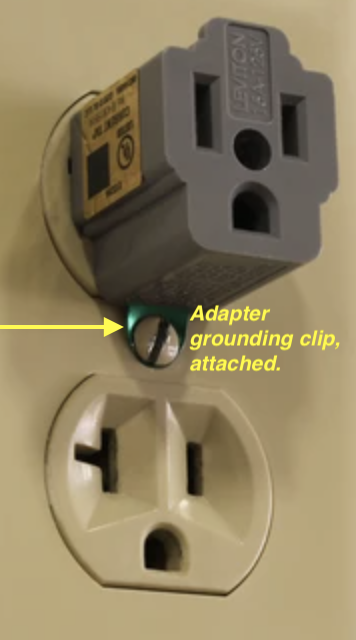
IMPORTANT: 2-3 prong adapters come with a small metal grounding clip attached to them. The clip is a square-shaped piece of metal with a circle in the middle. This grounding clip helps secure the adapter to the outlet. Install the outlet cover plate screw through the hole in the metal ground clip.
For the majority of homes, one Ting is sufficient. However, for homes that have more than one main electric breaker panel (i.e., has its own separate feed from the electric meter or utility) one Ting is required for each main electric breaker panel. If homes have sub-panels that are located within a single physical structure and connected to a single main electric breaker panel, one Ting is enough. If a sub-panel is installed in a detached or remote building a separate Ting will be required for that building (i.e. barn, shed, detached garage). Please click here to confirm how many Tings are needed for your home.
Yes. The Ting app supports viewing the Ting service for multiple homes. Data can be viewed in the app from each location and notifications will be delivered from all locations. Examples include a vacation home, rental home or the home of other family members living independently, such as seniors.
Not usually. A standard 3-pronged outlet is required for Ting.
No. Ting can typically monitor the entire electrical network of your home from one outlet. There is no need to move Ting once it has been installed unless instructed to do so by the Ting Support Team, or if your Wi-Fi signal proves to be unreliable in that location.
If your house has more than one main breaker panel, you may require more than one Ting. You can check here to see if you might need more than one Ting for your home.
Ting is a long-term monitoring solution and is solely intended to remain in the original home in which it was installed, as all service terms and conditions apply to the original home in which Ting was installed (if you are moving, see below about transferring your Ting service to your new home).
Additionally, electrical hazards can develop at any time and most often take long periods of time to develop. If you move your Ting, your home will no longer be protected from potential electrical fires. By keeping Ting installed, you are allowing your electrical network to be monitored for any hazards that may appear over time. It's like having an electrician on duty 24x7x365.
We recommend you purchase another Ting for any additional home and recommend friends and family get Ting specifically for their homes. Let's work together to eliminate these devastating fires from all homes. You can simply click here to buy from our online store.
Absolutely. When you move to your new home, you will re-install Ting using your new home's WiFi network. Importantly, you'll also need to update your home address during your re-installation.
(1) Wi-Fi. Your Wi-Fi network and password aren't changing at all? Simply plug your Ting sensor in its new outlet at your new home.
If either your Wi-Fi network or password is changing, please refer to Wi-Fi Reset instructions in the main menu of your Ting sensor app (click on upper left horizontal bars to access the menu).

(2) Home Address: Please refer to the Settings option in the main menu of your Ting sensor app (click on upper left horizontal bars to access menu). You'll be able to update and save your new home address.
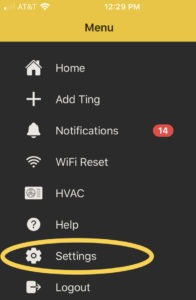
If you have any questions, please feel free to contact us at [email protected].
How Ting Works
Electrical fires are often the most devastating type of house fire. Ting monitors your electrical network for the main precursors to electrical fires, micro-arcs, and sparks that develop in faulty wires, loose connections, and faulty appliances or devices. These signals usually develop over weeks and months, so Ting is designed to provide you with advanced warnings to address these hazards, prior to the hazard starting an electrical fire. Learn more here.
Learning Mode: When you first activate your service, Ting assesses your home's electrical system to analyze electrical background signal levels and establish a baseline prior to beginning electrical fire hazard monitoring. This process takes approximately seven (7) days. A blue banner indicates learning mode on the Ting Sensor app home screen.
Once Learning Mode is complete, when electrical fire hazards are not present, the home screen banner will be green and indicate "No Hazards Detected."
Every home contains many miles of wiring and many hundreds of electrical connections. Ting monitors the entire electrical network in your home to detect loose connections, damaged wires, and faulty appliances. Any one of these conditions can develop at any time and could lead to electrical fires. Ting also monitors the quality of power delivered to your home by your electric utility, detecting utility grid problems that can result in an electrical fire in your home or damage appliances and electronic devices. In areas prone to wildfires, these utility grid faults can also serve as an ignition source for these fires.
If at any time Ting detects a potential electrical fire hazard, the Ting Sensor App will indicate a hazard and send a notification to your smartphone. Our team will also contact you by email, text, and/or voice phone call. We'll advise whether the hazard is likely within your home or originating from your electric utility. If needed and with your approval, the Ting Service Team will coordinate a visit from a licensed Electrician to find and/or fix the hazard. Your Ting service includes up to $1,000 to cover labor related to an Electrician visit (see Ting Service Terms for details). If advisable, Ting will also support you in contacting your electric utility to repair grid faults.
If Ting detects an electrical fire hazard, the Ting Fire Safety Team will contact you to coordinate a plan to identify the problem and mitigate the risk. Depending on the characteristics of the electrical fire hazard detected, an electrician may be needed to repair the hazard.
The following concierge services are INCLUDED as part of your Ting Service, which we've designed to be easy, provide you peace of mind, and ensure you're never on your own.
(1) If identified as an electrical fire hazard (EFH) inside your home:
- Notification via the Ting Sensor app and separate outreach to you via email, phone, and/or text. Your sensor LED light may also alternate blinking from red to green.
- Instructions from a Ting Fire Safety expert
- ONLY IF professional remediation is needed:
- Coordination with you for onsite professional remediation. NOTE: Not all hazards require professional remediation; we don't arrange onsite visits without your permission.
- Live, remote moderation by the Ting Fire Safety team of onsite professional remediation
- $1,000 lifetime credit towards labor cost of professional remediation
(2) If identified as a utility fire hazard (UFH) outside your home:
- Notification via the Ting Sensor app and separate outreach to you via email, phone, and/or text. Your sensor LED light may also alternate blinking from red to green.
- Instructions from a Ting Fire Safety expert including guidance for reaching out to your utility. Click here for details on how we'll guide you.
Yes, your home absolutely requires smoke detectors. Ting helps prevent electrical fires from starting in the first place; Ting does not alert you when a fire in the home is present. Fires can be started by many other means and it is very important that you always have working smoke detectors.
While Ting monitors your home's electrical system for hazardous arcing, it also monitors power quality and provides real-time notifications of power outages, power surges, and brownouts that could cause damage to appliances and electronics in your home.
Ting also provides real-time warnings for severe weather that could impact your home and low-temperature warnings if the ambient temperature inside your home where your sensor is installed is at risk of causing frozen pipes and water damage. These notifications can be controlled in your Ting Sensor app settings.
Ting monitors your electrical network for the main precursors to electrical fires, micro-arcs, and sparks that develop in faulty wires, loose connections, and faulty devices or appliances. These signals usually develop over weeks and months, so Ting is designed to provide you with advance warnings to address these hazards, prior to the hazard starting a fire.
Ting does not function the same as a smoke detector alerting of smoke nor does detect the presence of an active fire.
If there are signs of an active fire in your home and/or your smoke detectors are alarming, please exit your home to safety and dial 911 immediately for assistance.
No. The service does not turn off power to your electrical system. If an electrical fire hazard is detected by Ting, the Ting Service Team will contact the homeowner to review a plan to identify the problem and mitigate the risk.
No. Typically, there is a small arc or spark created when you plug in any device or appliance or flip a light switch. These arcs are normal and typically not hazardous. Ting can differentiate between normal, safe arcs and hazardous arcs. You may also see arcing in things like old drill motors. These arcs are detected by Ting, but Ting knows they are not hazardous.
Your Ting sensor does not provide auditory alerts.
If Ting detects a potential fire hazard, this is a serious matter, and the homeowner will be notified via one or more of the following methods:
- app notification
- text/SMS
- telephone call
The Ting sensor LED light may also alternate blinking from red to green.
No. A breaker typically trips when there is a "short" or overload condition in a circuit's wiring. This is why you have circuit breakers to provide for safety in these situations. Ting is not designed to detect short circuits which can cause breakers to trip.
No. Ting is designed to be a long-term monitoring solution for the life of your home. Whether your home is old or new, electrical hazards can develop at any time from age, use, wear, deterioration, vibration, DIY projects, water leaks, and so on. Many hazards develop slowly over time. By keeping Ting installed you are allowing your electrical network to be monitored for any hazards that may appear over time. It is like having an electrician on duty 24x7x365.
No. The Ting sensor is not powered by a battery, nor does it require a backup battery. Rather, the Ting sensor is plugged into a grounded outlet for power.
Should power be lost to your home, the Ting sensor will not function - but will resume functioning once power is restored, and will reconnect to your Wi-Fi once your router powers up.
Naturally, with no power in the home, there is no need for electrical fire hazard detection.
The Ting sensor does not have a backup battery to supply power. If there is a power or internet outage in your home, the service will not function. Typically, Ting is able to provide a notification that a power outage has happened before Ting loses power.
Naturally, with no power in the home, there is no need for electrical fire hazard detection.
Ting is not designed to measure power or energy consumption in the home. The Ting sensor measures voltage to monitor your electrical network for electrical fire hazards.
The Ting Service
Ting is not just a device - it is a service that includes the following:
- Your Ting Sensor, which is a fully DIY install (only takes 2 minutes to install).
- The Ting Sensor mobile app (required to install your Sensor and stay informed)
- A service subscription to our 24x7 home electrical system monitoring, which includes notifications about the health of your home and your utility power for the term of the Service, and engagement by our Ting Operations team should a hazard be detected.
- A $1,000-lifetime credit can be applied toward labor costs should a Ting-coordinated visit by a licensed electrician be required to identify and repair an electrical fire hazard detected by Ting. Any such visit requires your approval first and is only recommended by Whisker Labs when Ting has detected a fire hazard.
- Free lifetime sensor replacement warranty*.
*We proudly have a hassle-free, full lifetime replacement guarantee should it ever fail or need to be replaced.
See full details in the Ting Service Terms.
It depends.
- NO, the service is not subscription-based if you received Ting as part of an insurance program; each insurance program has its own terms related to the length of service and cost, which were presented to you when you enrolled in their Ting Program. Importantly, Ting may be entirely free to you as a courtesy of your insurance company. Please refer to your insurance program's terms for more details.
- YES, the service is subscription-based if you've purchased with us online or other Authorized resellers. The first year of service is included in the initial cost of Ting. Each year thereafter, the annual cost is $49 retail (~ $4 per month) for each sensor. Most homes require a single sensor; you can see if your home is one of the relatively few that require more than one sensor here.
What ALL customers can expect regardless of the above:
- The features and benefits that come with your Ting Service are universal - they do not vary whether you've received Ting courtesy of your insurance company, or if you've purchased from us online or from a Ting-certified home service contractor reseller.
- We've designed the service so you don't have to worry about any other incremental costs - no special batteries (Ting does not require batteries) or other extraneous service charges.
- As long as you have Ting protecting your home, there is no cost to replace the Ting sensor should it ever fail, subject to our lifetime replacement warranty, which can be found in the Service Terms.
The $1,000 credit can only be applied towards labor required for the mitigation of an electrical fire hazard identified by Ting when you are proactively notified by the Ting service of a potential hazard, and the Ting Fire Safety team works with you to coordinate professional remediation.
This credit cannot be used for general electrical work that you would like to have completed in your home. Please click here for detailed terms and conditions.
Ting is exclusively designed as a 24x7 monitoring service for your home's electrical system, with the Ting sensor at the heart of the service. Neither the sensor nor the Ting Sensor app is functional on its own and is not sold separately. Details can be found in our Customer Policies here.
Suitability
Fuses are not necessarily a problem. Ting must to be plugged into a 3-prong grounded outlet, which is most likely to be available in the newer part of the home with breakers and not fuses.
Yes, Ting is compatible with all types of electrical wiring.
Your Ting sensor and service are fully compatible with solar power systems and/or home battery backup systems (like Tesla PowerWall) that may be integrated into your home. Ting’s performance is not negatively affected by the presence of solar power systems or battery systems, whether grid inter-tied, grid inter-tied with battery backup, or off-grid.
Solar-powered homes with Battery Systems require more complex wiring and involve additional components that are connected to your home’s main wiring. Ting will effectively monitor many potential problems that could arise in solar-powered homes. However, Ting is not designed to monitor electrical faults on the DC side of solar/battery/EV systems. Most everything in your home runs on traditional AC electric power, which is what Ting is designed to monitor.
Yes, Ting is fully compatible with EV charging systems. EV systems place additional - and often sizeable -demand on your electrical infrastructure, making Ting’s monitoring even more important.
However, Ting is not designed to monitor for electrical faults on the DC side of EV systems. Most everything in your home runs on traditional AC electric power, which is what Ting is designed to monitor.
Your Ting sensor and service are compatible with - and not impacted by - DC systems such as alarm systems, doorbells, routers, and other low voltage systems.
Ting detects electrical arcing that is often a precursor to an electrical fire. Such arcing is more likely to occur at high voltages on the AC side of transformers that produce DC power for the aforementioned items. Ting has detected fire hazards in DC transformers in several homes and has prevented the potential fires that could have resulted from these hazards.
Note: Ting is not designed to monitor for electrical faults on the DC side of solar/battery/EV systems. Most everything in your home runs on traditional AC electric power, which is what Ting is designed to monitor.
Yes. Ting can be installed in apartments and condominiums but only if (1) the power delivered to the unit is single phase - or split phase power, and (2) you have your own utility meter, i.e., only your unit is serviced by your meter, and you pay your own electric utility bill.
Not today. The Ting service is not currently designed for RVs. Here's why:
- During installation Ting is logically registered to a fixed location - it is by design intended for a fixed, permanent structure. Ting’s detection algorithms rely on this fixed home location to incorporate weather data and lightning data (weather is often a cause of electrical fire hazards).
- RVs often have complex AC and DC electrical systems and Ting is currently designed for AC monitoring only.
- Shore power can introduce complexity as it can often behave differently from conventional utility grid power.
- When necessary and approved by the homeowner, Ting service includes the use of a local, licensed electrician to mitigate detected hazards if needed; working on a mobile housing vehicle is currently 'out of scope' for our network of professional service providers.
We recognize support for RV fire hazard monitoring is desired and we hope to be able to support this application at some point in the future.
Ting is currently designed to work in locations that have single phase/split phase power. So, residential and small-to-medium business locations are perfect locations for Ting to be installed. In the future, Ting will be designed to work in larger commercial buildings that have three phase power.
Today, Ting is designed to work in North America, but is distributed exclusively for use in the United States. In the future, Ting will be distributed across all of North America, and as well, designed to work in countries outside of North America.
Certifications
Yes. Our Ting sensor has been rigorously tested with the following important industry safety certifications:
- UL Certified*, United States & Canada
- Federal Communications Commission (FCC) Approved
*The Ting sensor is UL listed. UL stands for Underwriters’ Laboratories, a global safety science company and the largest and oldest independent testing laboratory in the United States. The UL seal means the Ting sensor has been investigated by UL to nationally recognized safety and sustainability standards, which include risk of fire, shock, and injury to persons. UL does not investigate Ting's efficacy or performance.
Hazard / Fault Detection
Ting monitors the entire electrical system of your home, not just the outlet the sensor is plugged into - or the circuit it is on. Once plugged in and installed, Ting detects hazardous arcing on all home circuits regardless of voltage - 120V or 240V.
Note: The majority of homes have a single main electrical panel - one Ting is sufficient in these situations, even if a subpanel is also present in the same physical structure (in other words, the subpanel is not in a barn, shed or detached garage).
However, for homes that have more than one main electric breaker panel (i.e., has its own separate feed from the electric meter or utility) one Ting is required for each main electric breaker panel. As well, if a sub-panel is installed in a detached or remote building a separate Ting will be required for that building (i.e. barn, shed, detached garage).
Please click here to confirm how many Tings are needed for your home.
No. The Ting Service is intended to detect micro-arcs and anomalies in an electrical circuit that may present an electrical fire hazard. These micro-arcs and anomalies tend to occur intermittently and grow in magnitude and frequency with time, but will not necessarily trip your home's circuit breakers. Electricity is a complex phenomenon and the Ting service cannot detect all potential electrical fire hazards. No guarantee is made that the service will warn against all potential hazards posed by electrical systems.
Not all fires that are traditionally classified as 'electrical' in nature can be prevented by Ting. Statistically, Ting has demonstrated across hundreds of thousands of homes the ability to reliably prevent a large portion of electrical fires (75 to 80%).
Most electrical fires are started by low-level arcing (think 'sparking') that develops over extended periods of time (days, weeks, months, and even years). Ting is a long-term monitoring solution designed to detect this arcing, monitor this arcing activity, and notify a homeowner in advance of the situation becoming an imminent fire hazard. The Ting service further identifies and mitigates the hazard (with the help of a licensed electrician if needed), thus helping prevent the potential fire.
However, there are several situations where Ting is unable to prevent an electrical fire, including:
- Lightning strikes. A direct lightning strike, and even a strike near the home, could send a power surge into a home and instantaneously start a fire. Even if your Ting Sensor were still operating and not ruined or knocked offline by the lightning strike itself (like many devices would be), Ting would have no time to warn a homeowner to prevent such an imminent fire.
- Immediate and catastrophic electrical failures. While relatively rare, some electrical components can experience sudden and catastrophic failures that ignite fires very quickly. Since Ting is a long-term monitoring solution, Ting is not designed to warn against fire hazards that develop very quickly.
- Some "glowing" connections. An electrical failure mode known as a "glowing" connection can develop where an electrical connection loosens, resulting in a 'high resistance' connection. This high resistance generates extreme heat that can cause a fire. Glowing connections often - but not always - produce periodic but brief arcing activity, which Ting can detect. Because Ting is designed to detect arcing, glowing connections that do not produce arcing signals will not be detected by Ting.
- Old, poorly maintained, or defective appliances. Appliances with motors or compressors that are aging, faulty, or not well-maintained/cleaned can lead to situations where they draw more energy than normal when operating (but within the limits of the circuit it is plugged into, so the breaker does not trip), and/or do not 'cycle' normally. In some cases, these conditions may also include arcing, and Ting detects and alerts on that. In other cases, however, no arcing is generated, and the appliance being 'overworked' leads to overheating - especially if the appliance does not have thermal protection built into it. This extreme elevation in temperature can ignite nearby materials, or can cause a sudden catastrophic failure in nearby wiring (without warning, and without precursor signals) which can also ignite a fire. Importantly, past maintenance issues, appliance sounds, on/off patterns, and smells can signal an issue well before this overheating occurs. Here's a quick guide to how to identify earlier signs of conditions or issues that might spark a fire.
- Lower signal quality. For the majority of homes, a single Ting Sensor is designed to monitor the entire home to help prevent electrical fires. However, Ting may be installed on a circuit and outlet that yields lower signal quality, reducing Ting's ability to monitor the entire house. Similarly, an arcing fire hazard may develop on a circuit and location in the home that produces lower strength signals which are too small for Ting to detect from its location reliably.
Importantly, Ting is a "learning" system. And the Whisker Labs team is passionate about preventing as many fires as possible. We are committed to strive and push our innovative Ting technology and our service delivery to achieve that objective.
Ting is designed to detect the main precursors to electrical fires, namely micro-arcs, and sparks that develop in faulty wires and devices. Ting does not detect all potential electrical hazards or problems, such as a non-working outlet or switch or switches, or "shorts" which could cause circuit breakers to trip (that is, "turn off").
Ting has a tremendous performance record of detecting precursors to electrical fires. However, Ting is not designed to prevent fires not caused by electrical malfunctions.
More specifically, Ting helps prevent electrical fires but will not detect or prevent fires started by other means, such as most kitchen fires, battery fires, fires caused by smoking, or fires caused by candles or wildfires.
Ting will also not prevent all possible electrical fires. For example, if an outlet or power strip is overloaded to the point that it overheats to start a fire, it is unlikely that Ting will detect this situation. Your home electrical panel circuit breakers are designed to trip (that is, turn off) in this type of overload condition.
It depends. Flickering lights can be due to a number of causes.
Generally, flickering lights are an indication of a potential problem. Sometimes flickering lights are caused by a damaged wire or loose connection, or a loose bulb, which Ting will often detect as this could be an electrical fire hazard.
Sometimes, lights can flicker when the power to your home provided by your electricity provider (also referred to as 'utility') is of poor quality, or when large appliances turn on (like your HVAC). In these cases, depending on the severity of the power quality problem, you may receive a power quality notification (with brownout being the most likely indication).
In any case, if your home is experiencing flickering lights, you should address it as a potential problem. Feel free to contact the Ting Support Team at [email protected].
Click here to learn more about common signs of electrical problems.
No. Home surge protection installed at the main electrical panel will not impact the operation of Ting.
Internet Service & In-Home Wi-Fi
Ting must be installed in an area of your home where the Wi-Fi reliably reaches. Like other smart home devices, the Ting app will guide you and show you how to connect your Ting to your Wi-Fi network; the signal strength of your Wi-Fi network will display when asked to select a network during the setup process.
Which Wi-Fi network type is supported? To maximize signal range, Ting is designed to use 2.4 GHz wireless networks. Ting is not currently compatible with 5 GHz networks.
A word on Wi-Fi networks. For devices or applications requiring better signal range (aka distance), 2.4 GHz is normally the best choice - this is what your Ting Sensor requires. For other devices or applications where higher performance or speed is essential, 5 GHz is a good choice if available in your router. However, by design, 5 GHz does not have the range of - and therefore can't reach as far as - 2.4 GHz networks.
Most routers today have both 2.4 GHz and 5 GHz radios, giving users a choice of enabling one or both radios. Most users enable both. If, for some reason, you do not currently have a 2.4GHz network enabled in your home, it is normally straightforward to enable it in most routers.
A note regarding Mobile Network Providers: It is easy to confuse '5GHz' on 802.11 (Wi-Fi in the home) and '5G' mobile data service (5th generation of the mobile spectrum). In the home, Wi-Fi networks can run on 2.4 GHz and 5.0 GHz frequencies. Separately, mobile network providers such as AT&T, Verizon, and T-Mobile advertise their 5G networks, where '5G' refers to the 5th generation of the mobile spectrum and is not related to the Wi-Fi network frequencies in your home.
For instance, the T-Mobile 5G (mobile spectrum) Gateway for home Internet is pre-configured with a single Wi-Fi network, which functions on both 2.4 GHz and 5 GHz frequencies. You can use the T-Mobile Internet app to set up separate 2.4GHz and 5GHz networks in your home.
Be aware, however, that some of these newer home Internet services are not equivalent to traditional broadband solutions in that they are focused on 'attended' use cases (streaming, web surfing, gaming) and place restrictions on what you as a homeowner can connect to the Internet, which in turn may impact or outright block traffic for home automation, security and smart home devices, including Ting. When considering home Internet choices, please be sure to inspect the terms and conditions of each service.
The Ting Sensor is a smart device that requires a broadband internet connection to communicate with the Ting servers and enable your Ting Service. As a 24x7 service, your sensor requires a stable internet connection that is always 'on.' Today, Ting works best with the most common broadband connectivity solutions in U.S. homes, e.g., cable modems/routers and fiber optic connections.
Please note: Even if you have a good broadband connection with your Internet provider but turn off your router regularly, your Ting Service will not operate as designed.
Which types of Internet connections are NOT recommended for Ting?
In general mobile hotspots, metro-area Wi-Fi, satellite, DSL, and dial-up are not recommended for your Ting Sensor. Please see below for more detail, including a newer trend in Mobile Carrier Home Internet service offerings*.
- *Mobile Carrier Home Internet. Some newer home Internet offerings from Mobile (Cellular) Carriers are not equivalent to traditional broadband solutions in that they are focused on 'attended' use cases (streaming, web surfing, gaming) and place restrictions on what you as a homeowner can connect to the Internet, which in turn may impact or outright block traffic for home automation, security and smart home devices, including Ting. When considering home Internet choices, please be sure to inspect the terms and conditions of each service.
- More traditional cellular mobile hotspots (Mi-Fis, jetpacks, etc.) are intended for 'bringing the internet with you.' While a great solution for a good, secure Internet connection while away from home, these solutions are not generally designed to be replacements for at-home, always-on Internet. While most mobile hotspot providers don't advise this upfront, you'll find in most community discussions that this is the prevailing wisdom. However, these mobile devices are good solutions for remote cabins and areas where broadband is unavailable. Again, however, they are generally not designed for 'always on' applications and for the full workload of an average home. In addition, data caps, throttling limits, and device limitations can impede a steady connection. So again, these are great tools for mobility and edge cases but are not well-suited for the Ting Service.
We'll note here that your Ting Sensor can work with these types of connections. However, mobile hotspots introduce variables that traditional broadband Internet connections don't; these variables reduce the probability of having a steady, always-on connection: your Ting Service could go offline periodically, which in turn means your home is not being monitored for electrical fire hazards. And, you'll be notified each time your Ting Service is offline (a standard feature of the 24x7 service). In effect, Ting may require higher-end data plans and may increase the cost of your mobile plan; many cellular services have strict limits on overall data volume and rate of data usage.
- Public, local community and regional Wi-Fi networks cannot be used with Ting. Aside from security concerns, these Wi-Fi network services are not reliable.
- Satellite internet is not considered to be a stable internet connection by most measures. Because of its 'path' between your home and the internet, it is prone to high 'latency.' As a result, providers can and do 'throttle' network speeds at times. Ting will still operate; however, the Ting app may generate internet outage notifications, or you may notice gaps in data on your power quality reports.
- DSL Connections. We do not recommend these types of connections for Ting since bandwidth is typically severely limited, and Ting performance could be negatively impacted.
Ting uses very little Internet bandwidth. And importantly, Ting does not factor into your download bandwidth. Instead, while monitoring your electrical system for anomalies, your Ting Sensor uploads data.
A word on the bandwidth of your Internet connection. Bandwidth is often confused with 'data' and mistaken for internet speed (although higher bandwidth can ensure that your maximum Internet 'speed' can be realized no matter how many devices you connect).
Bandwidth is the volume of information (data) that can be sent over an internet connection in a specific amount of time. Bandwidth for your broadband Internet connection has two dimensions: upload, and download.
Because most of us spend much more time downloading data - which includes searching the web and streaming music or video - than we do uploading, broadband (aka high-speed) Internet providers give priority to downloading. For instance, you may have noticed while uploading a video or photo to a cloud storage service or an attachment to an email you are sending, it may seem your internet speed slows down a bit, but for most broadband services, this slower upload experience is by design as the bandwidth is much less than for downloading.
Ting and upload bandwidth. While the average upload data rate, or bandwidth 'service level' across the U.S. for broadband internet can vary, the average upload rate today is slightly above 20 Mb/s. Ting utilizes about 0.02% of this average upload rate; if Ting detects a fire hazard and requires additional data to analyze the signal, more bandwidth will be used but no more than 2% of the average upload rate of 20 Mb/s.
Ting and download bandwidth. The only time your Ting Sensor downloads data is when we periodically and securely update your sensor's firmware to ensure it is always up to date with the latest features and enhancements. These updates are relatively infrequent, and brief in duration. The impact on download bandwidth is negligible.
A word about data usage and your Internet connection. Independent of your Internet connection bandwidth and relative speed, your data usage (aka, volume of information that flows over the connection) depends on a number of variables, including streaming services, quality of those streams, number of devices communicating with cloud services, and time spent online. Many broadband plans are unlimited and don't have monthly data caps (aka data limits) or have caps nearing 1.2 terabytes (TB), others offer tiered caps range from 250GB on the bottom end, up to several terabytes/unlimited.
Ting is designed on the premise that unlimited data plans don't exist in reality, although more and more providers continue to move in that direction as their infrastructure and systems are upgraded.
Normal Ting data usage. On a given day, Ting uses the same amount of data as 1 minute of an HD movie, about 50 MB, on average. (importantly, this is upload only - please refer to the bandwidth discussion in the above FAQ). This equates to about 1.5GB of data per month, less than 0.6% of a monthly data plan with a 250GB limit, and 0.15% of a 1TB limit plan.
In contrast, about 1GB of data is used per hour for streaming a TV show or movie in standard definition, and up to 3GB of data per hour when streaming high definition (HD) video.
Ting data usage if and when a suspect condition is detected. The sensor will adjust in real-time by design, momentarily sending more data when a suspect condition arises. This additional data streamed to our servers is subjected to further machine-learning algorithms to determine if hazardous arcing signals are present. But, of course, not all suspect conditions are hazards.
How Ting is optimized to minimize data usage. Detecting the tiny signals caused by precursors to electrical fires requires the sensor to 'sample' nearly 30 million times each second. This process involves an incredible amount of data; however, a large majority of the algorithmic processing to detect these signals is performed locally on the sensor itself, meaning most of the data analyzed by the sensor remains local to the sensor instead of being uploaded to Ting servers.
Ting's single purpose is to detect these tiny signals that indicate an electrical fire risk and not produce false alarms. We're continuously improving our detection algorithms and optimizing Ting's overall data design to minimize the need to send data to our servers - while protecting your family and home.
Yes, you can move your Ting sensor to a different location if you are having Wi-Fi coverage issues at the original installation location. Just unplug the Ting sensor, and plug it into the new outlet. It will power up and connect to Wi-Fi. No other action or step is needed.
As covered in the FAQ section Installation, when choosing a different outlet, please first review the following guidelines to ensure proper operation of your Ting sensor:
- Ting must be plugged directly into a normal 120V outlet. Do not install Ting on a power strip, smart plug or switched outlet (an outlet that is controlled by a wall switch).
- Ting is best installed in an empty wall outlet in a lesser-used part of your home.
- Avoid plugging Ting into a kitchen outlet, your main living space or rooms filled with appliances and electronic devices.
- Do not install in your garage, outdoors, or in any unconditioned environment.
To reset your Ting sensor, please follow the 2 simple steps found here.
To reset your Ting sensor, please follow the 2 simple steps found here.
Security & Privacy
Protecting your privacy and keeping Ting secure are core principles for us in delivering this service to you.
By design, we limit the collection and use of personal information to that which is necessary to reliably deliver Ting service to you. As always, we encourage you to review our Privacy Policy where we provide details for you on the collection and use of personal information through the Service.
We build security into Ting by design. Please refer to the FAQs in this section where we explain in greater detail how we secure Ting. Security threats are always evolving and changing, but we’re poised to stay one step ahead. We’ll update this information as needed.
Don't see what you are looking for in this FAQ section? Ask away - Click here to submit your question.
The Ting sensor does not have microphones, cameras, motion detectors, speakers or other sensors that collect information about you or your home.
Ting quietly focuses on what matters most – analyzing your home’s electrical health through complex signal processing.
There is one more 'sensor' inside - an internal temperature sensor on your Ting sensor’s ‘circuit board’ - similar to how your smartphone or home computer have a temperature sensor to monitor their operating temperatures.
No. The Ting Sensor App is never used to track the location of your smartphone. This is true even if you happen to leave location services on after you install Ting.
Importantly, the location where Ting is installed is relevant to the Ting Service; in contrast, the location your smartphone with the Ting Sensor app is not.
Location information is only checked once from your smartphone at the time of installation to register the home location where Ting Service is being provided.
(for more on how to turn location services off and on, click here.)
Whisker Labs does not check, consume or otherwise utilize location data from your smartphone once installation is complete.
To be clear, this is a ‘one-time’ location verification required for Ting service activation.
No, there is nothing to 'take over'. This aspect of Ting is really simple, but really important, especially if you’ve read about hackers taking over home cameras and smart devices.
Ting is designed to be different. Unlike those other devices, there are no control features or options in your Ting app that can be used to configure, change, turn off/on, or otherwise govern your Ting sensor.
Additionally, there is no online web access to your account. Unlike those monitors and cameras in the news, once the Ting installation process is complete, there is zero communication between the Ting sensor and the user's Ting app on their smartphone, and no web account to take over.
Here's the great news - unlike other smart home devices, you never have to worry about updating your sensor's firmware.
When you install Ting, the sensor will automatically update its firmware in case we published a more recent version after your sensor was packaged in its retail box.
When we deploy new Ting features, performance updates, or even required security patches to your sensor's firmware, we utilize a fully secure method - remotely conducting these 'software updates' to minimize any security threats - and, so you never have to think about it.
NO, we don't assume that a Wi-Fi network is optimized for security; we've designed Ting to be secure independent of your network settings.
Yet, security is a shared responsibility. And we encourage all homeowners to secure their wireless networks.
We assume that most homeowners are NOT network experts. In turn, we assume your WiFi may not be as secure as you might like; there are differing levels of security and access control that can be set up on a Wi-Fi network.
When it comes to wireless communications to support your Ting service, we know that the specific security configuration you have employed for your home network may not be the strongest, and that’s OK. To be clear, we don't require a secure Wi-Fi connection for your Ting Sensor on your network to support secure communications between the Ting sensor and our servers.
However, we strongly recommend against connecting Ting to an open network, or to a network that has outdated and insufficient security applied (WEP). A best practice that we highly recommend is to secure your wireless networks using current, industry-proven methods that are easily configurable on your network router.
Continuing from the above question, all data communications use strong encryption. What does this mean?
It means even if your Wi-Fi network security is not the strongest available, and/or you are not using a virtual private network (VPN) solution for your connected smart home devices, the 'data packets' sent between your Ting sensor and our Ting servers, and between our Ting servers and your Ting app, are fully secure.
This means the data is not 'out in the open' for someone who might be 'sniffing' the local Wi-Fi network to see what they can glean.
We take trust between 'end points' seriously. Encrypting data is fine, but establishing trust before sending any data to or between points (commonly referred to as ‘end points’) is incredibly important.
Any and all data communications are allowed only through high-trust connections. For instance, the voltage information you see in your app travels from your Ting sensor to our Ting servers over the internet, then from our Ting servers to your app, again, over the internet.
This flow can only occur with trusted ‘endpoints’ - your sensor, your phone, and our servers.
This also means that we make it really hard for hackers to ‘masquerade’ as a Ting server or your Ting app and masquerading as a trusted endpoint.
[For more technical audiences, we've designed Ting to make it really hard for a hacker to conduct a ‘Man in the middle’ or code injection attack to falsify, suppress or redirect Ting signals or communications; and there is no 'backdoor' access to your home network via the Ting sensor.]
Yes. In fact, it is required, not optional. We believe it is really important in helping protect your account.
We employ Two-Factor Authentication (2FA) while you set up your account and install your sensor (which as you know takes about 2 minutes total). In fact, 2FA is employed if you ever need to reset your password, or decide to change to a different Wi-Fi network (for instance, if you’ve changed internet providers, upgraded your Wi-Fi router, etc.). This thwarts attackers who might otherwise attempt to gain control of your account and reset your password.
Not at all. Ting does not use default or hardcoded passwords for hackers to exploit.
We're proud of our security, but we also know our word is not enough.
The Ting sensor, the app, and our Ting servers undergo regular, rigorous vulnerability and penetration tests by an independent, accredited 3rd party security firm.
Additionally, we are SOC-2 Certified.
Power Quality
Utility companies deliver voltage to U.S. homes at an average of 120V, but normal ranges can be from 108V to 132V.
Ting monitors the electricity in your home 30 million times every second of every day. This allows Ting to analyze the quality of power delivered to your home at super high resolution. Power quality problems can potentially cause damage to appliances, electronics, or other devices in your home.
The power delivered to your home is typically supplied at 120 volts (V), +/- 10%, so the normal range can be from 108V to 132V. The most common power quality problems are:
Surges: events when voltage spikes to values >132V. The severity of a surge is determined by both the amplitude of the spike (how high did the voltage go), and the time duration of the spike.
Brownouts (sometimes referred to as sags): events when the voltage drops below 108V. The severity of a brownout is determined by both the amplitude of the drop or sag (how low did the voltage go), and the time duration of the drop.
In many cases, a single power quality event, or problem, will not necessarily cause damage (depending on the severity), but an accumulation of power quality problems can lead to damage to important devices in your home.
If you are experiencing ongoing power quality events as reported by Ting, you may consider contacting your utility, which supplies your power, to let them know of the problems that you and possibly your neighbors are experiencing. You can use your Ting Home Monitoring Reports as support.
We've provided additional information here and an email template that you can use to be in touch with your utility. You'll also see a list of sources where you can learn more information about power quality, and steps that you can take to help prevent damage to your devices.
Yes, Ting will work on generator power. In fact, for homes with a built-in backup generator, Ting will notify you should you lose power and generator power comes on. Note, however, that your internet modem/router and Ting Sensor should be on a circuit that the generator will power in case of a utility power outage.
Utility Power Outage. With a utility power outage, your generator will switch on. There is typically a slight delay between the loss of utility power and the startup of the generator. Your Ting Sensor may temporarily lose power or connectivity during this brief delay, and your Ting Sensor app will notify you of such.
Generator Power On. Subsequently, once the generator has started and is feeding power to your home electrical system, Ting will notify you that generator power is in use. How so? Utility and generator power are essentially 'the same' but vary regarding subtle characteristics such as frequency and harmonic distortion. Ting is designed for discerning slight variations in these power characteristics and can identify when generator power is fed into the home.
Utility Power Restoration. When utility power is restored, and your backup generator is no longer feeding your home, Ting will generate notifications that utility power has been restored and generator power is no longer on.
Test Mode. Note that most home generators, when running in "test" mode, don't transfer power to the home, so in this situation, you will not receive a notice from Ting that generator power is 'on.'
The Ting Sensor
There is no difference. The latest sensor has the same hazard detection and fire safety functionality as previous generations.
One small form factor change on the new sensor: the older design included an internal reset button accessed by a paper clip, this has been replaced with an external user-friendly button on the left side of the sensor.
Ting Sensor App
Notifications must be enabled on your phone for the Ting App to receive push notifications. This is typically is enabled in the "Settings" area of your smartphone.
This feature is coming soon.
Location Name
Open your Ting app and click on the upper left bars to open the main menu.
Select Settings.
Scroll down to the sensor you would like to rename and click on the gear icon.
Enter the name you would like to have displayed on your app and in your weekly emails.
Scroll down and click Save and Continue.
Safety Education
Electrical fires are typically caused by damaged and/or loose wires, or faulty appliances or devices. These hazards can be insidious and often hidden from view inside of walls and ceilings, and these fires can start in the middle of the night or when nobody is home. Electrical fires are often the most devastating type of house fire. Click here to learn more.
A recent report by the National Fire Protection Association (NFPA) highlighted staggering facts related to home electrical fires:
- Arcing was the heat source in approximately three of five home fires involving an electrical failure or malfunction
- Fires involving electrical failures or malfunctions accounted for the highest share of civilian deaths (18%) and direct property damage (20%)
- Approximately one-quarter (24%) of these fires occurred between midnight and 8 a.m., but these fires accounted for 60% of deaths.
- This report can be found here.
