How to turn Location Services on in iOS
To install the Ting sensor, Location Services needs to be enabled. The Ting app uses Location to add the location of your Ting sensor.
Instructions for the main Location Services settings
- Go to Settings
- Go to Privacy
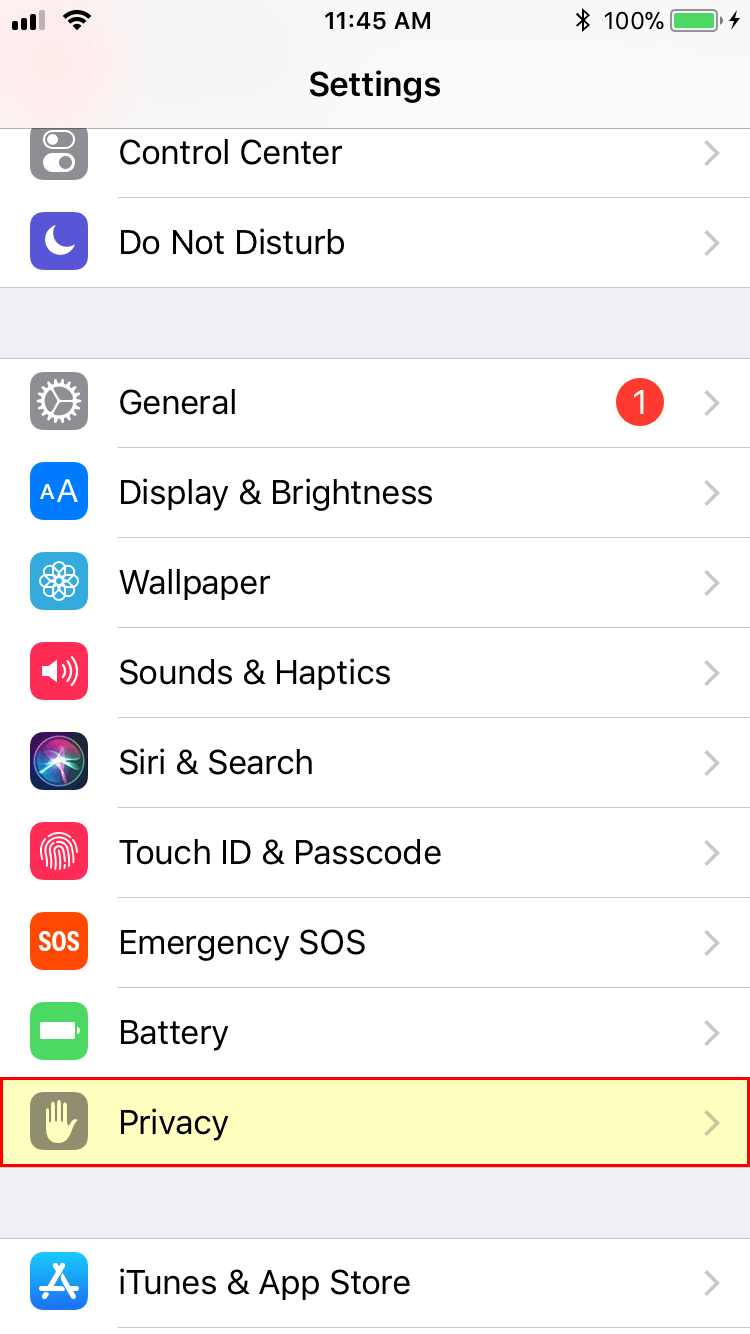
- Click on Location Services and toggle Location Services On
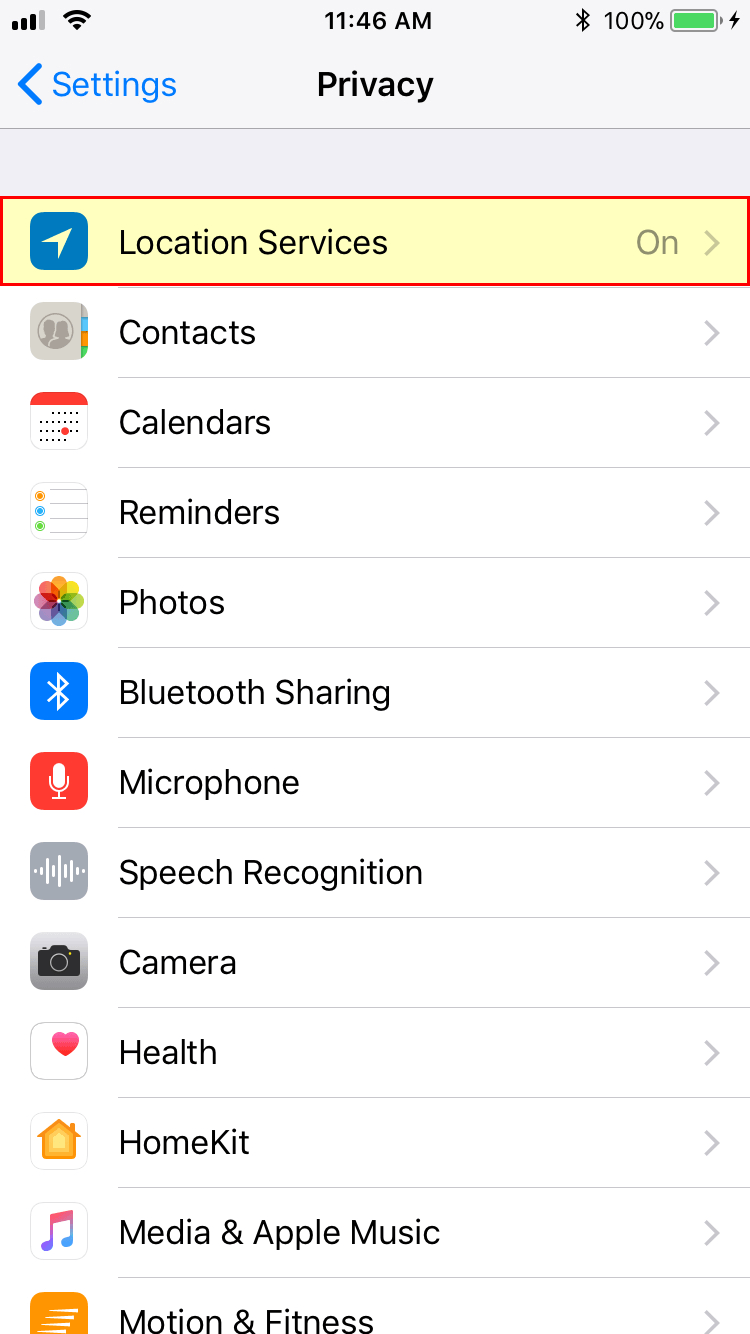
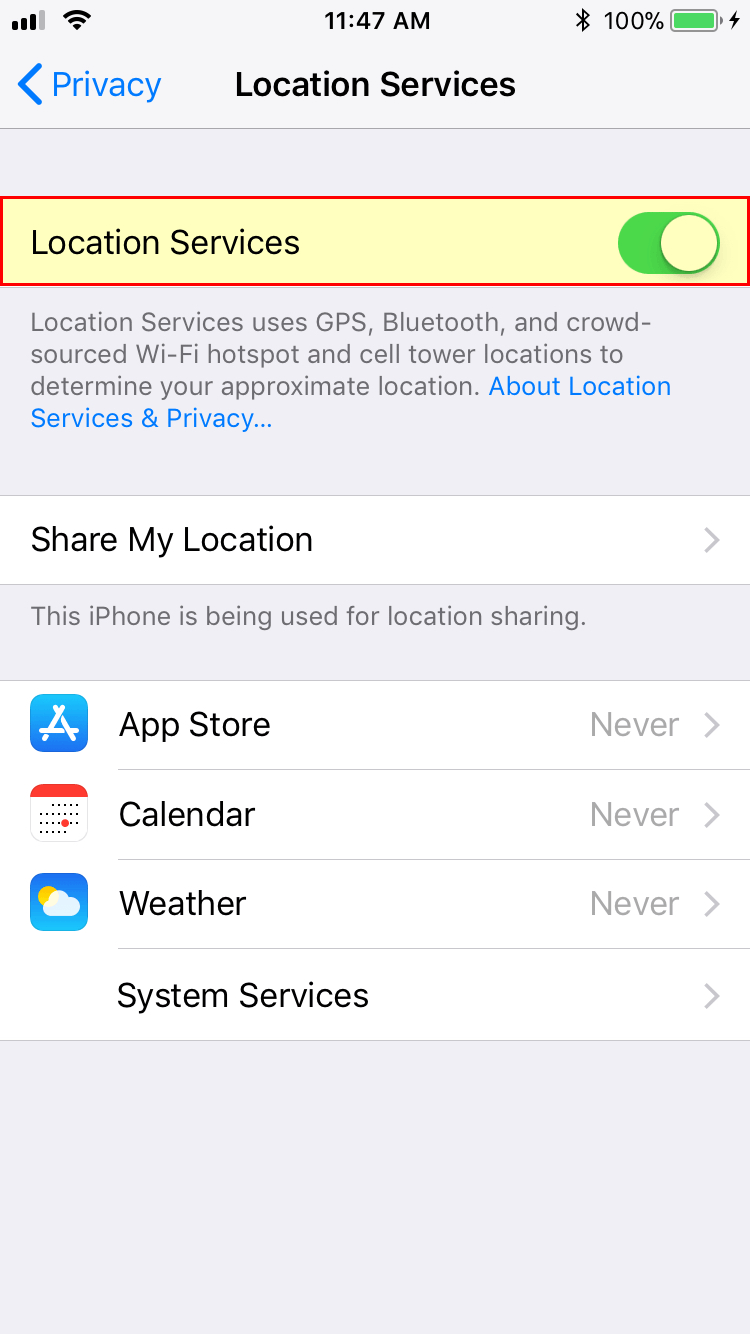
App Location Services
- While still on the Location Services page
- Scroll down until you see "Ting"
- Tap the Ting app section
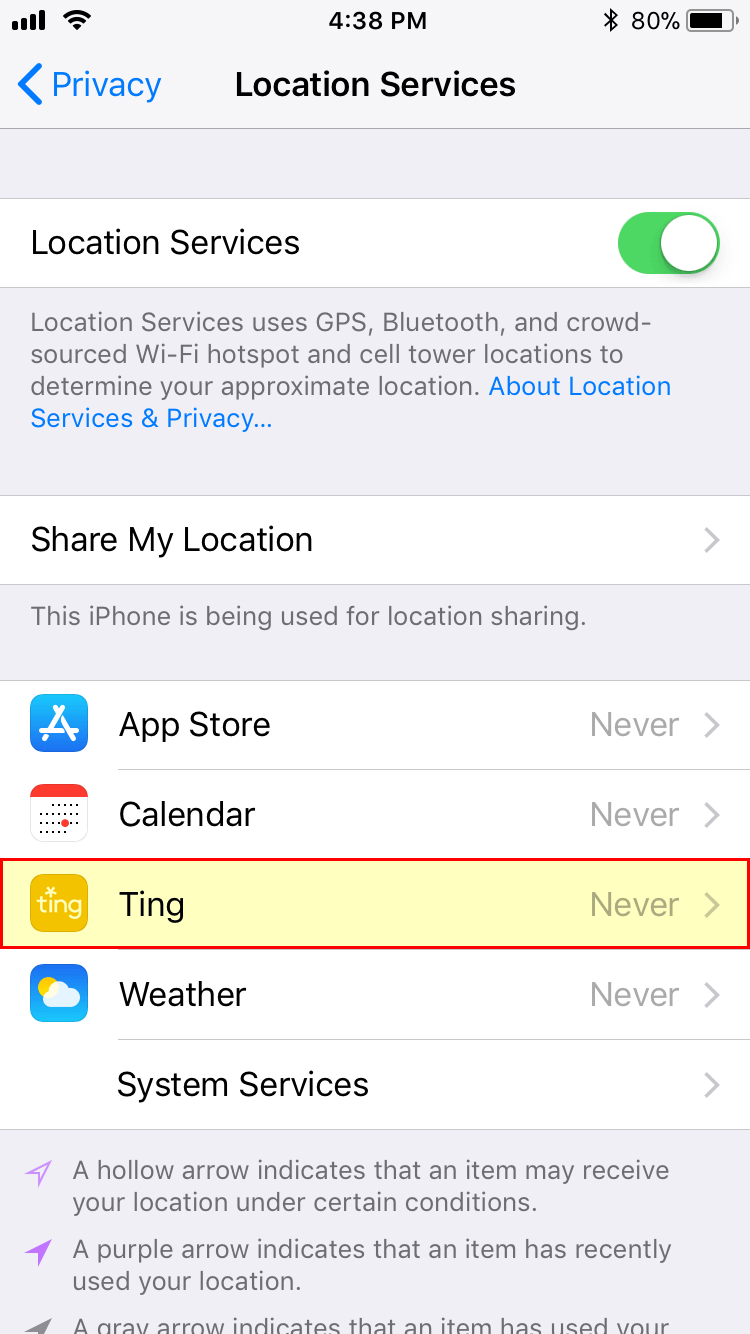
- Click "While Using the App"
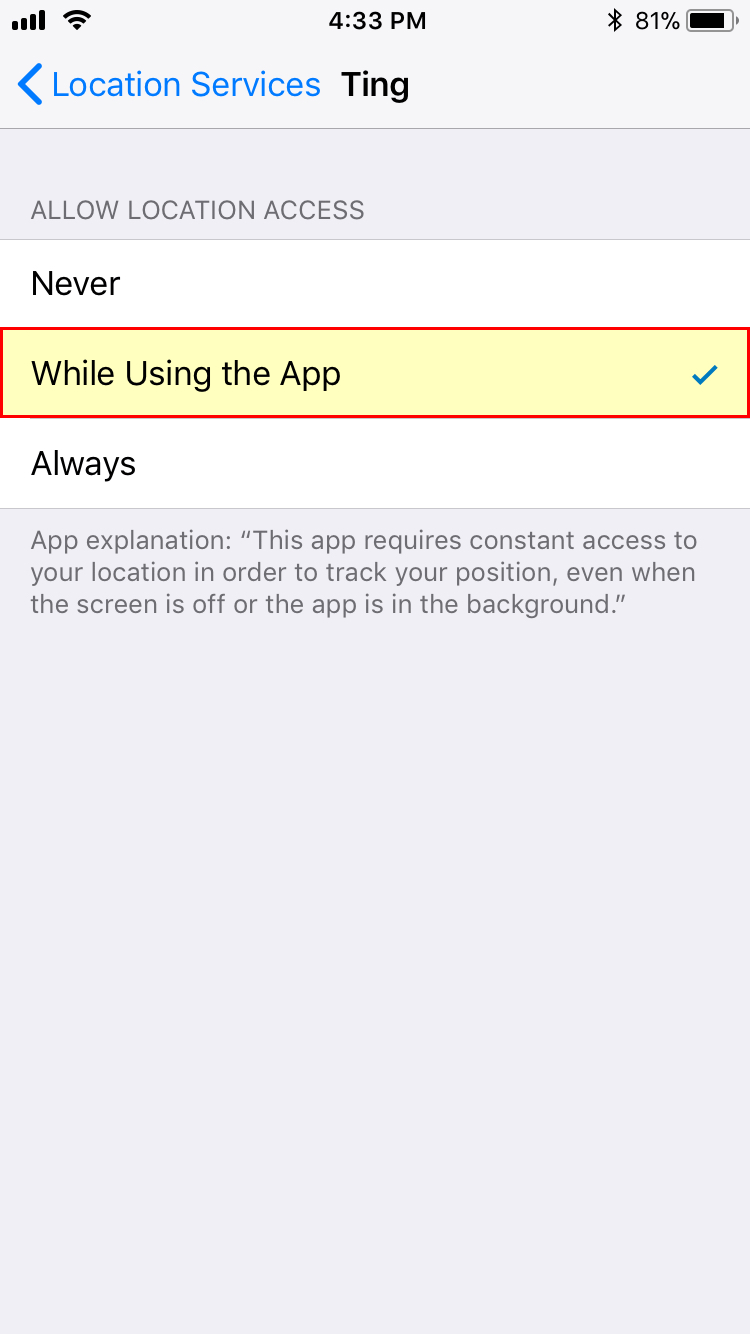
- Go back to the Ting application
